

Paired with alpha lock drop fill is great for changing the colour of specific parts of different layers.
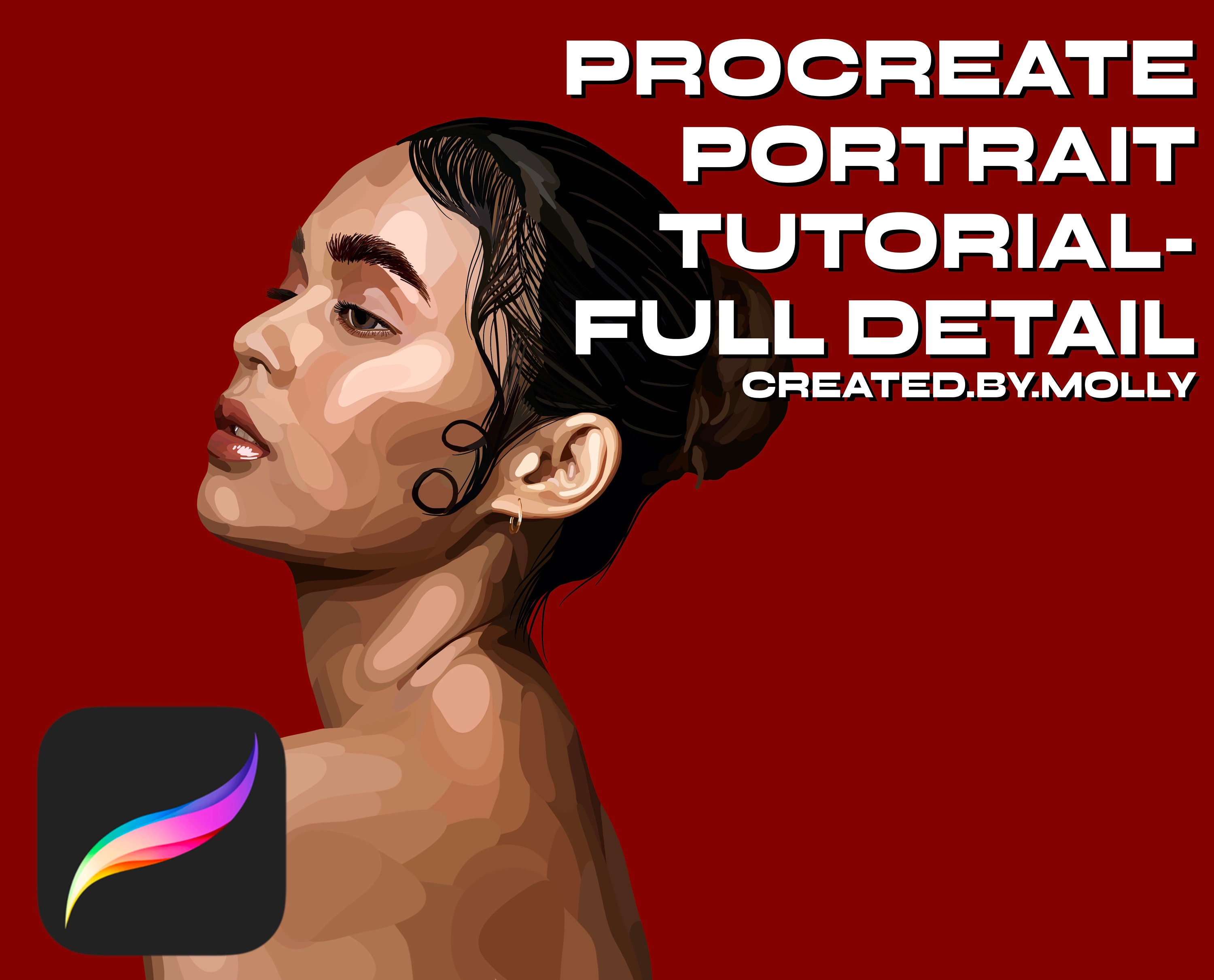
Simply drag the colour from the colour circle with your pencil into the area you want to be filled. You can then either fill the layer with a new colour, or this is also useful for adding texture to a layer without going over the edges of a shape. Either swipe with two fingers across the layer in the layer panel or tap the layer and click Alpha Lock to turn it on and off.
I use Alpha lock way more than I was expecting to at the beginning, mainly because I’m terrible at sticking to colour schemes and forever want to change things.


 0 kommentar(er)
0 kommentar(er)
